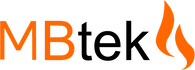Nice thermostat. Unfortunately comes without manual.
Hi Bartosz, thank you for your review!
You can find the manual for the thermostat in the product page or in the following link:
https://cdn.shopify.com/s/files/1/2939/8336/files/FCU_-_MQTT-1.pdf?v=1706138830
Thank you for choosing our product and have a great day,
Yara
All Apollo fan coils are super easy to install and they works super nice
This is a quality product made with the right materials to eliminate corrosion. I will plumb it in parallel with another one of the same capacity and send pictures to more fully describe the reason for doing so.
After a period of consideration of several pellet burner conversion products I selected the MBTEK product. My research considered not only the product itself but the company behind it. I wanted a company that was going to be there when I need support or service. MBTEK satisfied my requirements and the product itself is superb. All workmanship and materials are of top quality. The install is not a typical weekend DIY. There is considerable research on the boiler to be converted and the install of the burner head with all support equipment. Safety and efficiency We heat 5800 square feet in two separate and one attached building also making our domestic hot water and heat our 10K gallon swimming pool to 90 degrees. I highly recommend MBTEK, their support people and their product to anyone wanting to use alternative bio fuels for their home or commercial needs.
Great value. Quality inside the unit is unbelievable. Only downside is the instructions are vague. I knew this coming in but can’t beat the value and customer service is great.
Hi Josh, thank you for your feedback!
We are happy to hear that you are satisfied with the quality of our APOLLO Central Heat Pump. We apologize for any confusion with the instructions, we are working hard to improve our customer's experience. If you need any assistance with the instructions, please don't hesitate to call our client care line and speak with one of our tech support specialists.
Thank you again for choosing our product.